GPT Agents are the key components of the AutoGPT module.
Each agent is responsible for a specific task, and they must be configured correctly for the entire system to function properly.
The current version supports four GPT Agents, with plans to add more in the future.
| GPT Agent | Description | Availability |
|---|---|---|
| Queue Processor | The central GPT Agent responsible for processing tasks in the Queue tab, submitted by other agents. This agent must be configured for the other GPT Agents to function. | All plans |
| Google Sheets | Responsible for retrieving data from configured Google Sheets at defined intervals and sending it to the Queue Processor agent for processing. | Only 5 Post in Free Plan |
| RSS | Responsible for retrieving data from entered RSS feeds at defined intervals and sending it to the Queue Processor for processing. | All plans |
Requirements
To ensure that AutoGPT and its GPT Agents function correctly on your website, there are several requirements that must be met:
| Requirement | Description |
|---|---|
| Server-side Cron Jobs | AutoGPT and GPT Agents rely on server-side Cron Jobs to automate tasks and maintain their functionality. WordPress Cron Job plugins are not supported; you must set up Cron Jobs at the server level. |
| PHP 7.4 and above | Your server must be running PHP version 7.4 or higher to ensure compatibility with AutoGPT and its GPT Agents. |
| Google Cloud Account | For the Google Sheets GPT Agent, you need to have a Google Cloud account. This is required to access and retrieve data from the configured Google Sheets. |
| PHP XML Extension | The RSS GPT Agent requires the PHP XML extension to be installed and enabled on your server. This allows the agent to retrieve and process data from the entered RSS feeds. |
By meeting these requirements, you’ll ensure the smooth operation of the AutoGPT module and its GPT Agents on your website.