Viewing and Exporting Logs on WebPrompt
Our platform also features a comprehensive logs menu where you can view all the details related to your prompts. This includes:
Here are the steps:
- Date & Time: When the prompt was created.
- Prompt ID: Unique identifier for each prompt.
- Result: The generated content.
- Model: The AI model used to generate the result.
- Total Tokens: The number of tokens used in the generation process.
- Cost: The cost associated with generating the result.
- User: The user who created the prompt.

To see more details about a specific prompt, click on the DETAILS button. This will expand to show all related information in an easy-to-read format.