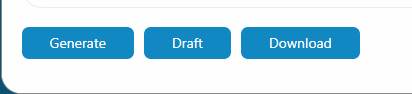Prompt Base is a powerful feature in our Shopify App that offers more than 100 ready-to-use prompts for your website.
With this feature, you can easily search, run, and embed these prompt forms on your website to provide an interactive experience for your users.
You can choose from a variety of GPT models and customize the forms to suit your needs.
Using Pre-built PromptBase
To use one of the pre-built forms, simply browse through the available options in the PromptBase menu.
You can search for forms by keyword, category, or author. Once you find a template you like, simply click on it to view the details.
Accessing PromptBase
To access the pre-built forms, follow these steps:
- Open your Shopify App dashboard.
- Navigate to the AI Harness plugin menu on the sidebar.
- Click on the PromptBase tab.
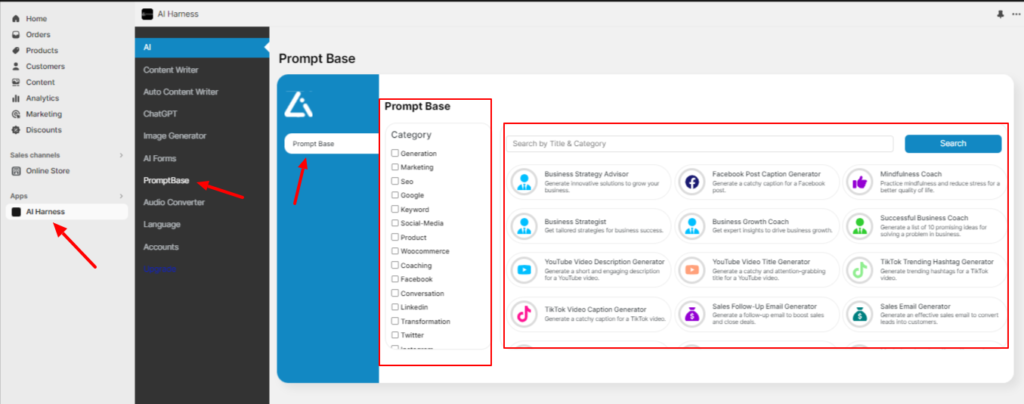
Here, you’ll see a search box at the top of the page. You can use this to search for specific forms based on your needs.
Browsing and Searching for Forms
The PromptBase page displays up to 40 forms per page. You can browse through these using the page numbers at the bottom of the screen. With over 100 PromptBase available, you can easily find the right form for your needs.
On the left-hand side, you will find filtering options:
- Category: This filter lets you refine your search based on specific categories such as blog, Instagram, classification, and others. Simply put a check in the box to apply the filter.
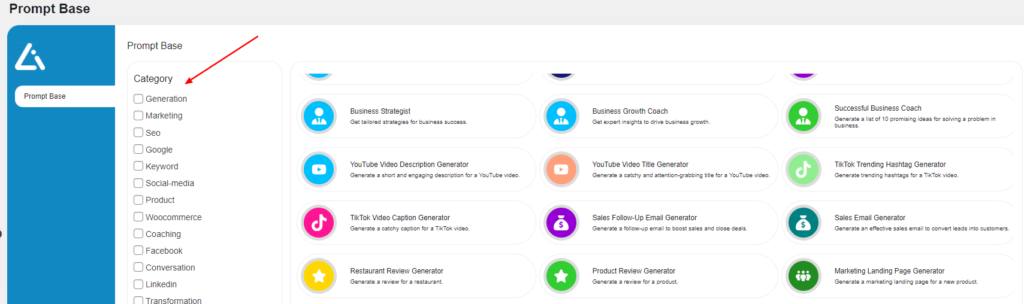
To use a form, hover over its icon and click on it to open it.
Using and Prompt Base Form
Once you open a form, a window will appear where you can interact with it. Here’s what you’ll find in this window:
- Form Fields: Here, you can enter values and click “Generate” to get the output.
- AI Parameter Settings: On the right side, you will find settings such as the GPT model, max tokens, etc.
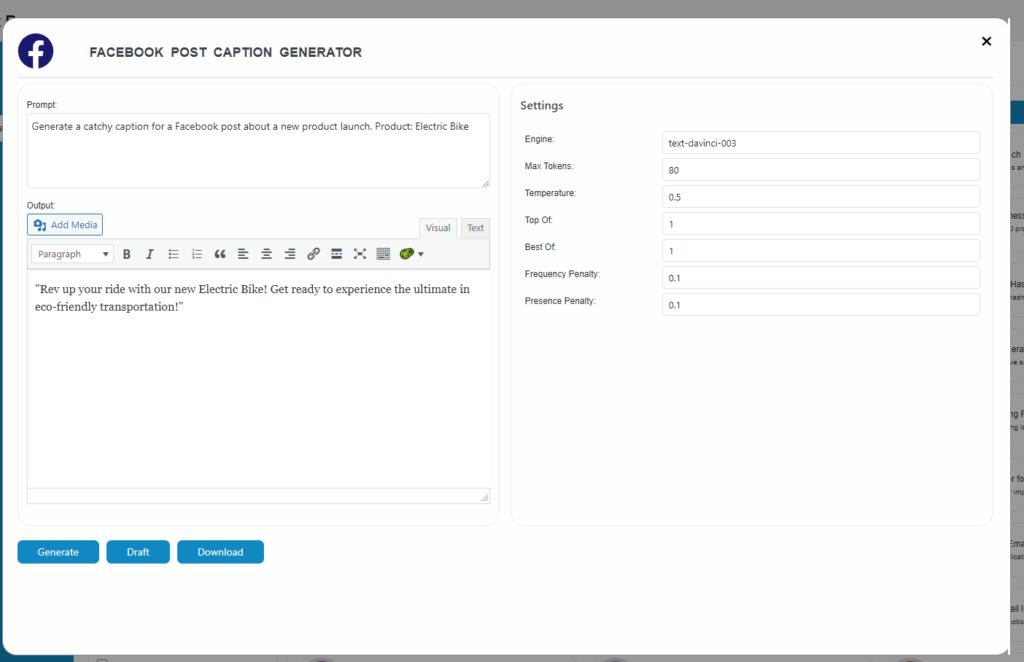
Save Generated content as a draft post
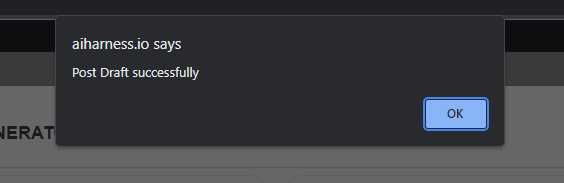
and you can download Generated content as file