You can add specific keywords to your content.
This can be useful if you want to ensure that your content covers certain topics or concepts in a more prominent way.
The effective use of keywords is essential for creating high-quality, SEO-friendly content.
By incorporating relevant keywords into your content, you can improve your search engine rankings, drive more organic traffic to your website, and better meet the needs of your target audience.
Our content writer offers three distinct features for managing keywords:
- Add Keywords
- Avoid Keywords
- Make Keywords Bold
Add Keywords
To add specific keywords to your content:
- Go to Content Writer – Express Mode.
- Navigate to the Keywords tab on the right side.
- Use a comma to separate keywords and add them to the Add Keywords field.
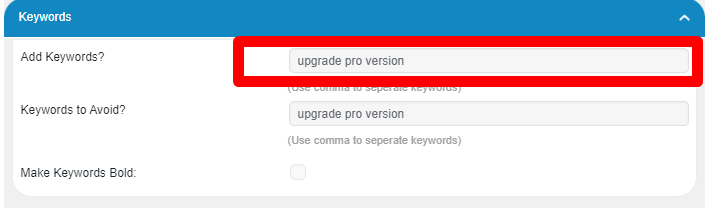
For example, if you want to cover the topics of “mobile phones” and “smartphones,” you would enter “battery life, cost” as the keywords.
NOTE : This is a Pro feature and requires an upgrade to access.
Avoid Keywords
To avoid certain keywords in your content:
- Go to Content Writer – Express Mode.
- Navigate to the Keywords tab on the right side.
- Use a comma to separate keywords and add them to the Avoid Keywords field.
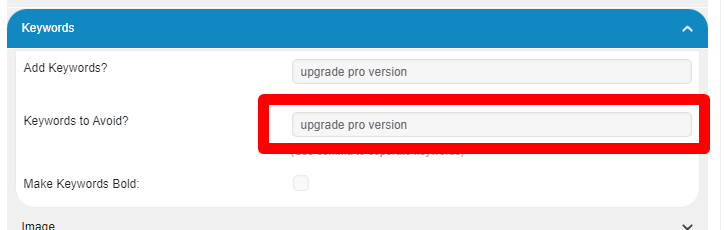
This will ensure that the specified keywords are not included in the generated content.
Make Keywords Bold
To make your keywords stand out by making them bold:
- Go to Content Writer – Express Mode.
- Navigate to the Keywords tab on the right side.
- Put a tick in the checkbox next to Make Keywords Bold.
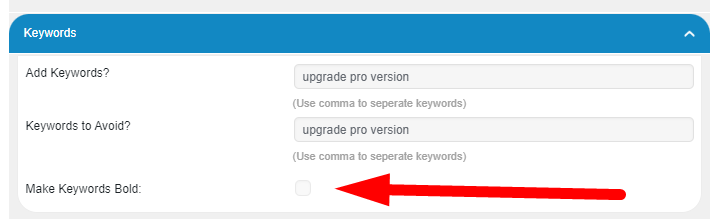
Now, whenever your specified keywords appear in the generated content, they will be bold.
NOTE : This is a Pro feature and requires an upgrade to access.