The AI Training module is located at the top left of your screen, in the main view of your chatbot. You can use it to train your chatbot. This section will be empty if you are just starting with the bot training.

The AI Training section collects all messages from your customers along with the answers provided by the bot. You can find there the General and custom categories and sections added by default:
- Unmatched
- Answered by AI
- Spam
The All categories view :-
This view collects all phrases added to any category. You can add phrases manually anytime by clicking the + Add phrase button.

The General category shows all questions with answers that do not have their category. You can use it for all basic questions and answers and create new categories for more specific questions.
You can select the phrases in bulk (1), filter them and sort by newest or oldest (2), change their category, add them to spam, or delete them (3).