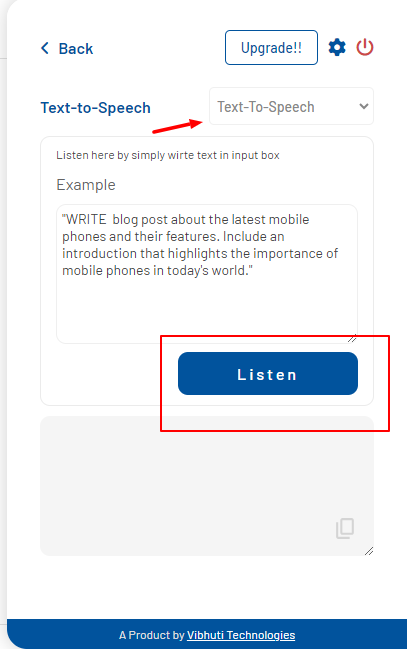Introducing AI Harness Text To Speech: Audio Generation via text
In this , we’ve implemented a groundbreaking feature – Text To Speech . With this functionality, you can effortlessly generate Audio using text. Now, you can create audio simply.
How to Use Text To Speech
Go to the Text To Speech tab.
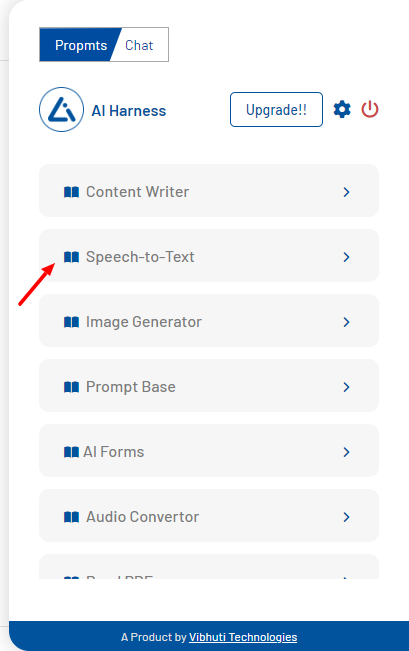
Step 1: Click On Speak Button
- Go to the Text To Speech.
- You’ll find buttons: Listen.