Creating and Managing Prompts on WebPrompt
Our platform allows you to create custom prompts and generate AI-driven content with ease. Follow the steps below to create a new prompt, configure its settings, and publish the results. You can also manage your prompts by editing or deleting them as needed.
Here are the steps:
- Click on the Prompt menu button.
- Click on New Prompt and select Empty Prompt.
- Enter the prompt’s name, tags, and description, then click Save.
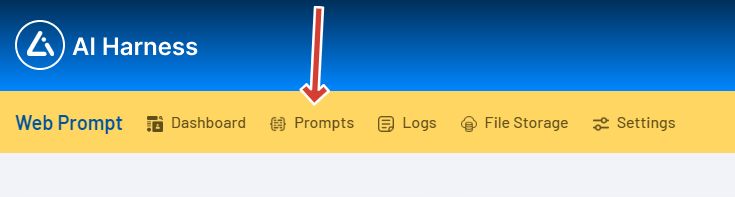

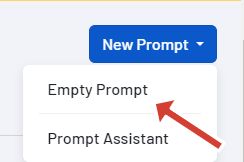
- Enter your prompt (e.g., “Advantages of AI”).
- Select the model and configure other settings such as temperature and max length.
- Click on the Generate Result button.
- Click on the Save button on the right side and then Publish.
- You can also edit or delete the prompt if needed.
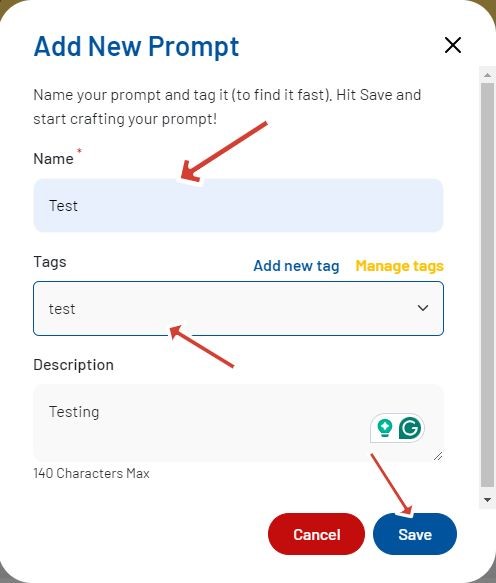
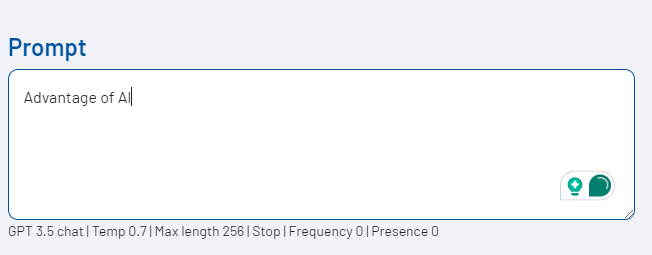
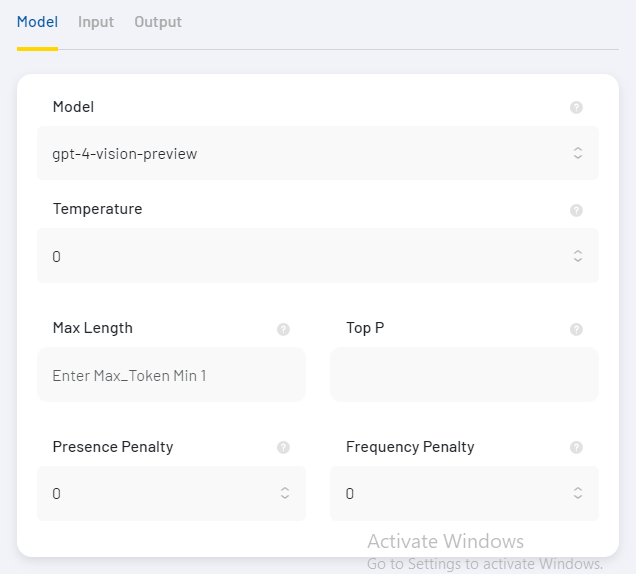
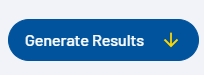
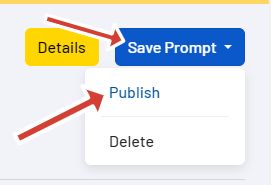
By following these steps, you can effectively create and manage prompts to harness the full potential of AI-generated content. Whether you’re looking to generate insightful articles, creative writing pieces, or informative essays, our platform provides the tools you need to produce high-quality content tailored to your specific requirements. Explore the various models and configurations available to optimize your results and continually refine your prompts for even better outcomes. With our intuitive interface and powerful AI capabilities, the possibilities are endless. Happy prompting!
n be used together to control the diversity of the generated text.