The “Main Takeaway” functionality in the AI Harness extension enables users to input a URL and receive detailed information about the provided web page. This feature is designed to help users quickly understand the content, purpose, and key details of the web page.
Key Points:
Step 1: Open the AI Harness Extension
- Begin by launching the AI Harness extension from your web browser.
Step 2: Navigate to “Main Takeaway” Functionality
- Within the AI Harness extension, locate and select the “Main Takeaway” option.
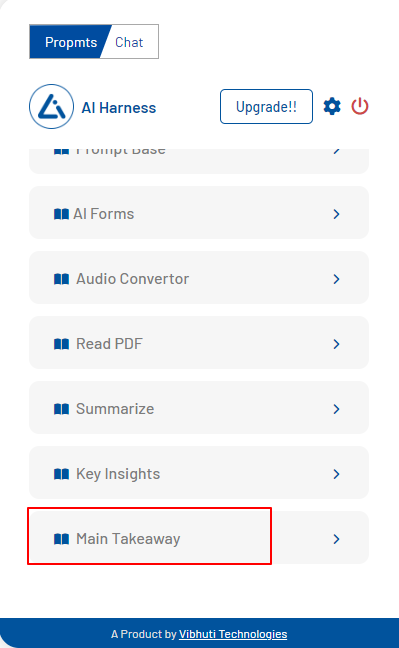
Step 3: Access the “Main Takeaway” Page
- Clicking on the “Main Takeaway” option will direct you to the “Main Takeaway” page.
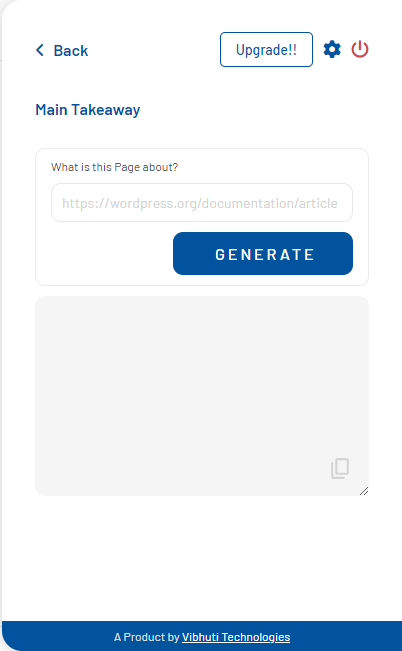
Step 4: Input the URL
- On the “Main Takeaway” page, you’ll find an input field. Here, you can paste or type the URL of the web page you want to learn more about. After inputting the URL, click the “Generate” button to initiate the information retrieval process.
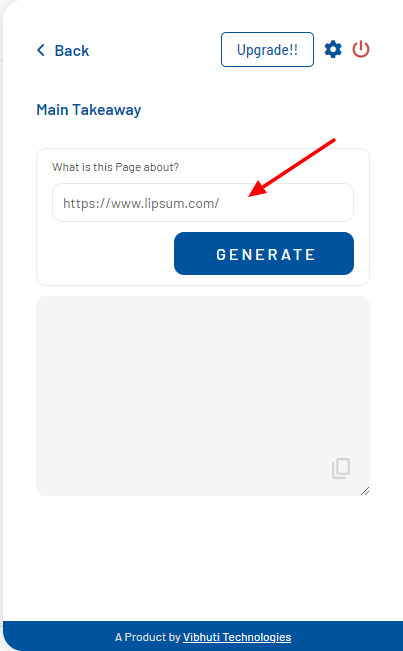
Step 5: View Detailed Information
- The extension will process the provided URL and extract detailed information about the web page.
- This information may include the web page’s title, description, keywords, and any other relevant details.
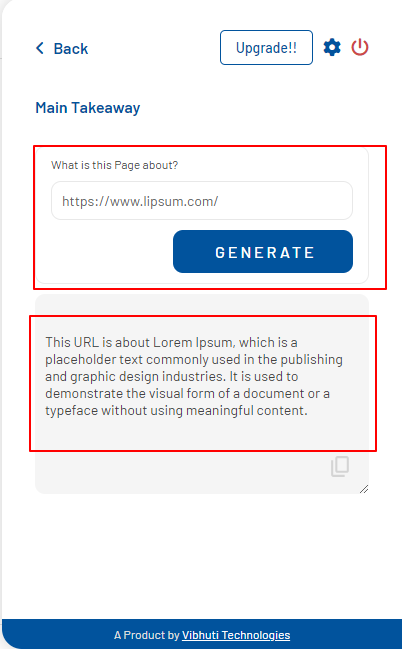
Step 6: Review and Utilize the Main Takeaway
- After the retrieval process is complete, you can read and utilize the detailed information provided. This summary will help you quickly grasp the essential details of the web page.
Note:
- The “Main Takeaway” functionality is a handy tool for understanding the content and purpose of web pages without the need to visit them individually.
- Users can use this information for research, decision-making, or any other purposes where a quick overview of a web page is required.
With the “Main Takeaway” functionality, your AI Harness extension offers users a convenient way to access important details about web pages by simply inputting their URLs.