The “Key Insights” functionality in the AI Harness extension allows users to input content and extract keywords or key terms from that content. This feature is useful for identifying and summarizing the main concepts or topics within the text.
Key Points:
Step 1: Access “Key Insights” Functionality
- Begin by opening the AI Harness extension.
- From the extension’s main interface, locate and click on the “Key Insights” option.
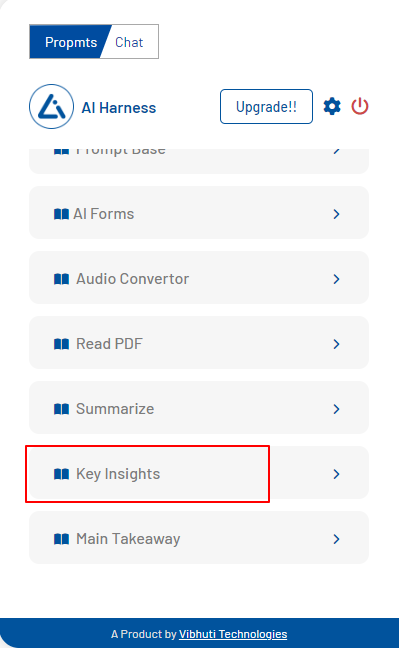
Step 2: Navigate to the “Key Insights” Page
- Clicking on the “Key Insights” option will direct you to the “Key Insights” page.
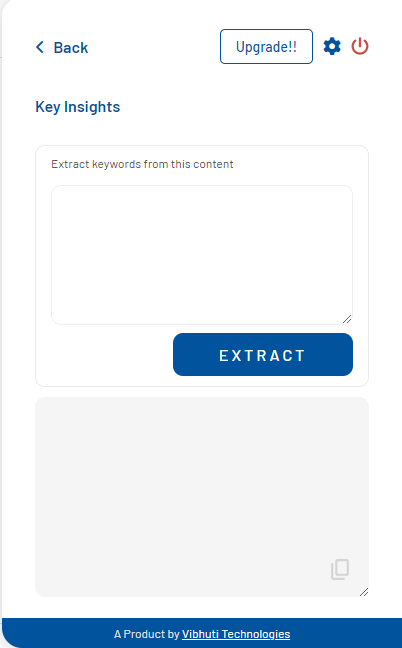
Step 3: Input Content for Keyword Extraction
- On the “Key Insights” page, you’ll find an input field. Paste or type the content for which you want to extract keywords. After entering the content, click the “Extract” button to initiate the keyword extraction process.
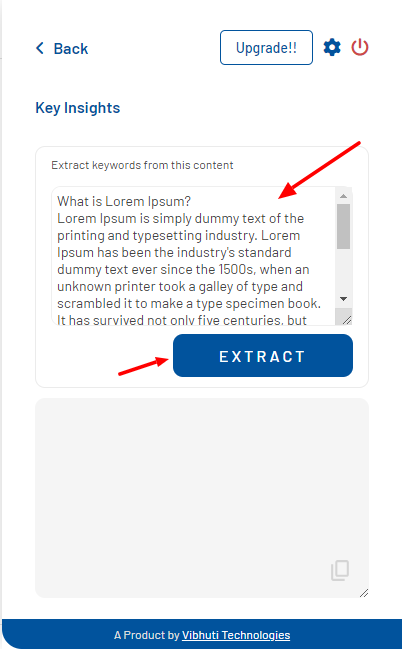
Step 4: View Extracted Keywords
- The extension will process the input content and extract keywords or key terms from the text.
- The extracted keywords will be displayed below the input field, making it easy for users to see and utilize them.
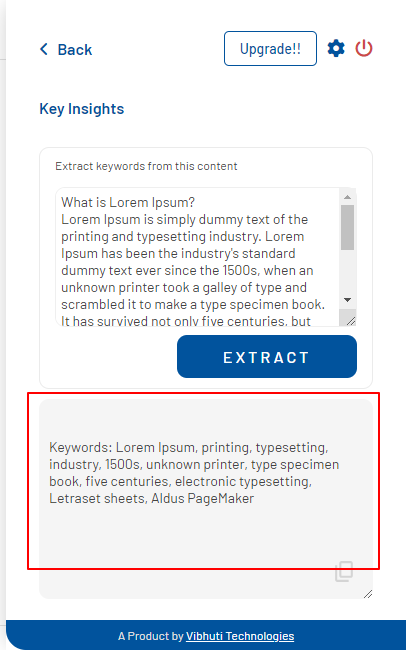
Step 5: Utilize the Extracted Keywords
- The extracted keywords can be used for various purposes, such as organizing or categorizing the content, identifying main themes, or enhancing search engine optimization (SEO) efforts.
Note:
- Users may have the option to customize the keyword extraction settings or specify the number of keywords they want to retrieve.
- The “Key Insights” functionality aids users in quickly identifying the most relevant and significant terms within the provided content, streamlining their understanding of the text’s main themes.