The “Summarize” functionality in the AI Harness extension allows users to input any text or content and receive a summarized version of that input. This feature is useful for condensing lengthy documents or articles into more manageable and concise summaries.
Key Points:
Step 1: Access “Summarize” Functionality
- From the main interface of the AI Harness extension, locate and click on the “Summarize” option.
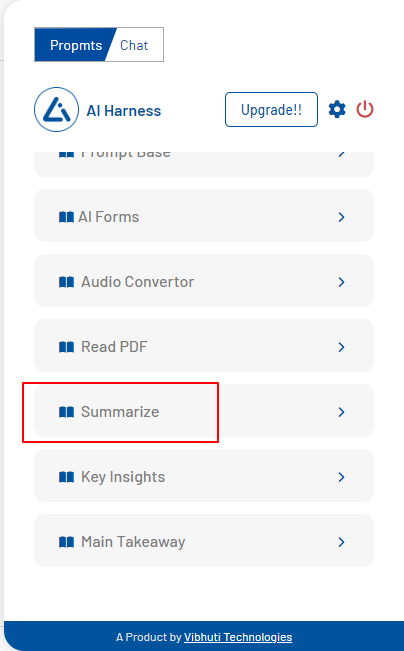
Step 2: Navigate to the “Summarize” Page
- Clicking on the “Summarize” option will direct you to the “Summarize” page.
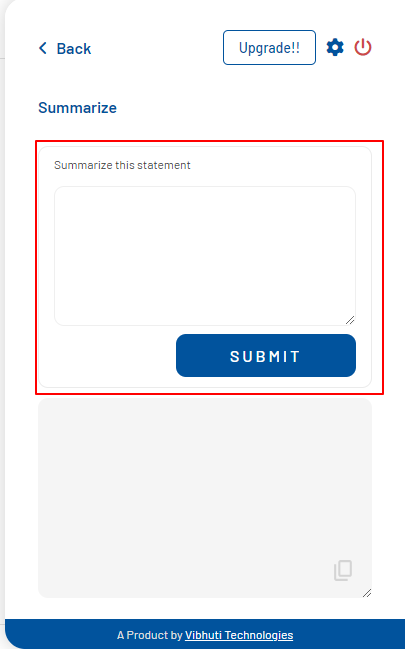
Step 3: Input Content for Summarization
- On the “Summarize” page, you’ll find an input field. Paste or type the content you want to summarize into this field.
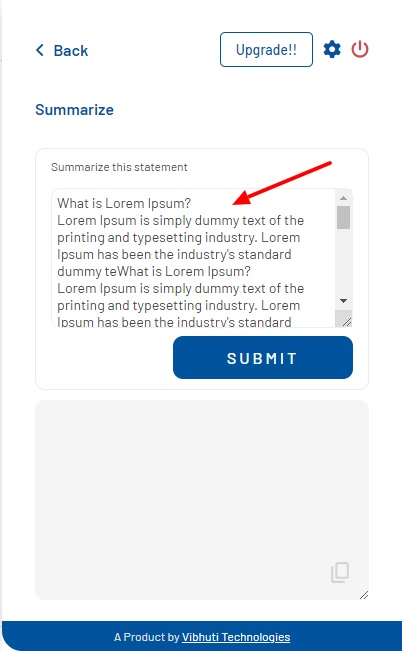
Step 4: Request Summarization
- Once you’ve input the content, click the “Summarize” or “Submit” button to initiate the summarization process.
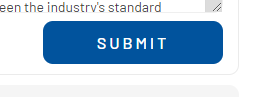
Step 5: View Summarized Output
- The extension will process the input content and generate a summarized version.
- The summarized output will be displayed below the input field.
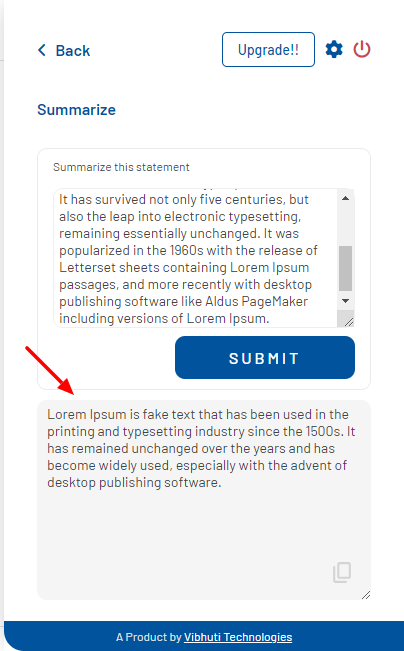
Step 6: Review and Use the Summary
- After the summarization process is complete, you can read and utilize the summarized content. This condensed version is ideal for quickly grasping the key points and main ideas from the original text.
Note:
- The “Summarize” functionality can be used for various types of content, including articles, documents, or any textual information.
- Users can adjust the summarization settings or length based on their preferences.
With this “Summarize” functionality, users can conveniently condense and extract essential information from text, enhancing the usefulness of your extension.