Introducing AI Harness Speech To Text: Text Generation via Voice Commands
In this , we’ve implemented a groundbreaking feature – Speech To Text. With this functionality, you can effortlessly generate content using voice commands. Now, you can create content simply by speaking, making content generation easier and more accessible than ever before.
How to Use Speech To Text
Go to the Speech To Text tab.
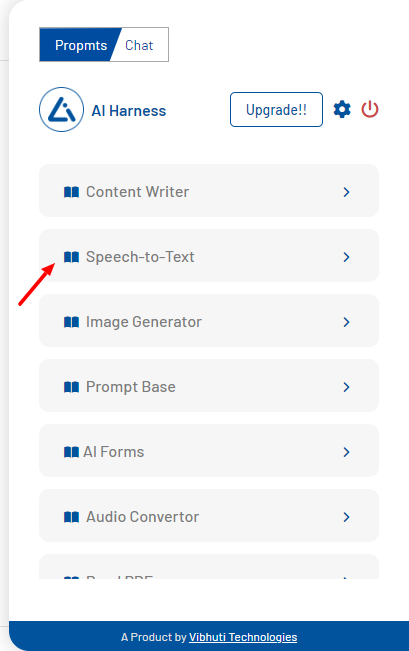
Step 1: Click On Speak Button
- Go to the Speech To Text.
- You’ll find buttons: Start.
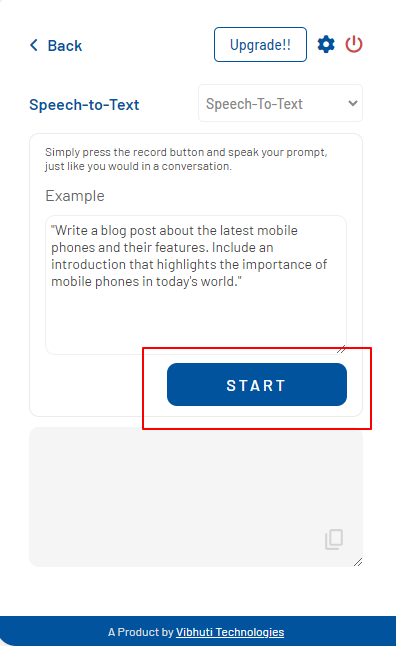
When you stop giving voice commands, the voice command will be automatically submitted.