This is a list of frequently asked questions about Express Mode.
You exceeded your current quota
Q: I am getting “You exceeded your current quota, please check your plan and billing details.” What should I do?
A: This message coming from OpenAI and it’s not related with the extension. It means that you have consumed all the credits or units allocated to your plan and have reached the limit of your billing cycle.
Please note that having ChatGPT Plus subscription and having OpenAI API credits are two different things. The API usage comes with its own charges.
To resolve this issue, you need to add more credits to your OpenAI account.
Please follow below steps:
- Go to https://platform.openai.com/account/billing/payment-methods and add a new payment method.
- Once payment method is added, please go to https://platform.openai.com/account/api-keys and generate new api keys.
- Now paste this new api key under the Extension Account – API Key.
You can check your current usage at https://platform.openai.com/account/usage.
Timeout issue
Q: I am getting “It appears that your web server has some kind of timeout limit. This can also occur if you are using a VPS, CDN, proxy, firewall, or Cloudflare. To resolve this issue, please contact your hosting provider and request an increase in the timeout limit.” message. What should I do?
A: It means that your server have timeout limitation or your organization is being rate limited by OpenAI.
Rate Limiting
OpenAI’s new rate limit documentation may provide indirect hints about the issues many accounts face.
Is your GPT models running slow? Consider the following:
- Are you currently on a prepay plan?
- Have you paid OpenAI over $50 in prepaid credits, over a week ago?
Reaching new “tiers” for prepay credit users seems to be related to these criteria. The quality of service you receive might be tied to the non-refundable money you’ve given to OpenAI. They “may” move you to a lower latency depending on this.
What to do next:
- Visit your account’s rate limits page.
- Check if you’ve been assigned one of the new unique rate limits of 20000 or 40000 tokens per minute. If you have, it indicates you’re in a lower “tier”.
- Remember, OpenAI has mentioned they wouldn’t consider any rate request form for an increase of the GPT-4 TPM rate of 10000 that’s been allocated to new users. If you’re wondering about the criteria, it’s made clear on that page: PAY UP.
- Go to https://platform.openai.com/account/billing/payment-methods and add a new payment method.
- Once payment method is added, please go to https://platform.openai.com/account/api-keys and generate new api keys.
- Now paste this new api key under the Extension Account – API Key.
So, in summary, if you are experiencing timeouts, it likely means you are in a lower tier either because you haven’t added your credit card or your credit is below $100, resulting in OpenAI rate limiting your requests.