This guide will help you through the process of installing the Extension, whether you’re starting with our free version or jumping straight into the Pro version.
Installing the Free Version
The free version of AI Harness – Complete AI Pack can be easily installed directly from your Extension Store.
Here’s how:
Navigate to your Browser Extension Store, and search AI Harness from the search bar.
- In the search bar, type AI Harness and press enter.
- Locate AI Harness in the search results and click ‘Install Now’.
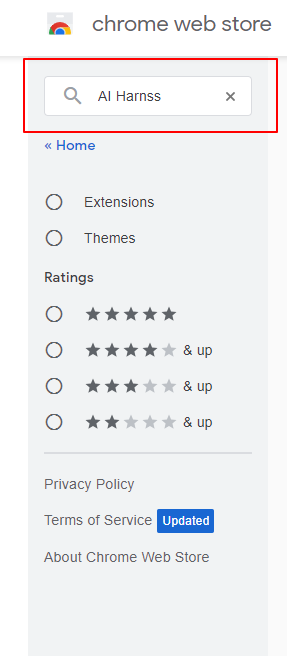
Upgrading to Pro Version
If you’re ready to take advantage of the full range of features offered by AI Harness, you can upgrade to the Pro version in one of two ways:
Through the Free Version
- After installing the free version as described above, go to the AI Harness Extension in your Browser.
- Click on the Upgrade link on the left.
- Click on Upgrade Plan Button and complete the payment process.
- Once payment is complete, you can use paid features.