Adding headings to your content is an essential way to structure your article or blog post, making it more readable and navigable for your readers.
Our plugin offers three options for managing headings:
- Number of Headings
- Heading Tag
Number of Headings
You can specify how many headings you would like to include in your content.
The default number is 3, but you can choose anywhere between 1 and 15 headings.
However, please note that each request to generate ideas or outlines for a heading will take around 20 seconds. Therefore, we recommend keeping the number of headings between 1 to 5 to avoid longer content generation durations, which may result in a timeout if the server has a limit on the length of time a request can take.
The number of headings determines the number of ideas or outlines that will be generated.
For example, if you enter the title “Mobile Phones” and specify 5 headings, the plugin will send a request to OpenAI and get 5 ideas or outlines for an article about mobile phones.
To set the number of headings in your content:
- Go to Content Writer – Express Mode in the plugin menu and find the Headings section.
- Enter a value between 1 and 15 in the Number of Headings field. For example, if you enter 5, the plugin will generate your content with 5 headings.
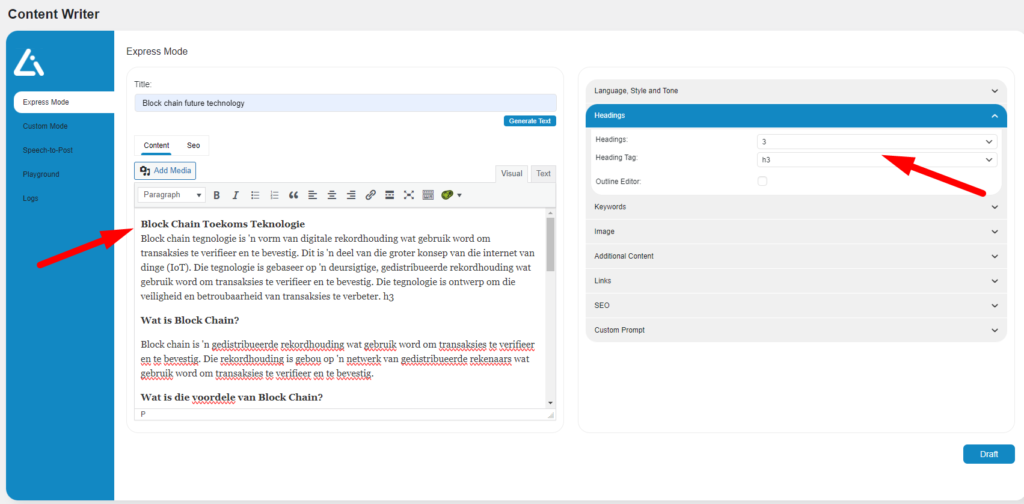
Heading Tag
To choose the appropriate heading tag for your content:
- Go to Settings – Content in the plugin menu and find the Headings section.
- From the dropdown list called Heading Tags, select your desired tag. Options range from H1 to H6.
Updated on October 31, 2023