AI Harness Playground is a dedicated sandbox feature that allows users to test and fine-tune their AI-generated content.
This powerful feature enables users to write their own prompts or use pre-built prompts in various categories and view the AI’s output instantly. Here’s a comprehensive guide on how to effectively utilize the Playground feature.
Navigating to the Playground
To access the Playground, navigate to the Content Writer menu in your AI Harness plugin and select the Playground tab.

This will take you to the interactive interface where you can experiment with the AI’s capabilities.
Selecting a Category
On the left side of the Playground interface, you’ll find a dropdown menu labeled Category.

This menu provides a list of over 6 pre-built categories, including ‘WordPress’, ‘Blogging’, ‘Writing’, ‘E-commerce’, ‘SEO’, ‘WooCommerce’.
Select the category that best aligns with your content creation needs.
Generating, Viewing and Saving Output
With your prompt ready, click the ‘Generate’ button.
The AI will process your prompt and display the output on the right side of the Playground interface.
Review the output to see how well the AI has addressed your prompt.
If you’re satisfied with the AI-generated output, you have the option to save it as a draft for future use or reference.
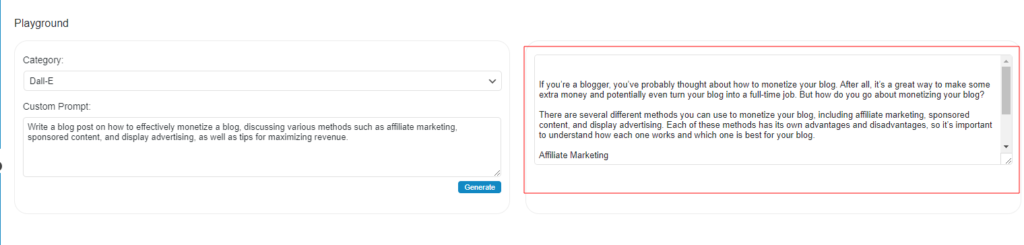
In conclusion, the Playground feature in AI Harness is a creative sandbox for you to experiment with AI-generated content.
By selecting various categories, choosing from pre-built prompts, or writing your own, you can see firsthand the AI’s capabilities and fine-tune it to your specific content creation needs.