AI Harness supports OpenAI GPT-3, GPT-3.5 and GPT-4 models.
GPT-3.5
| Model | Description | Max Tokens | Training Data |
|---|---|---|---|
| gpt-3.5-turbo | Most capable GPT-3.5 model and optimized for chat at 1/10th the cost of text-davinci-003. | 4,096 | Up to Sep 2021 |
| gpt-3.5-turbo-16k | Same capabilities as the standard gpt-3.5-turbo model but with 4 times the context. | 16,384 | Up to Sep 2021 |
| gpt-3.5-turbo-instruct | Similar capabilities as text-davinci-003 but compatible with legacy Completions endpoint and not Chat Completions. | 4,096 | Up to Sep 2021 |
| text-davinci-003 | Can do any language task with better quality, longer output, and consistent instruction-following. | 4,000 | Up to Jun 2021 |
| text-davinci-002 | Similar capabilities to text-davinci-003 but trained with supervised fine-tuning instead of reinforcement learning. | 4,000 | Up to Jun 2021 |
GPT-3
| Model | Description | Max Tokens | Training Data |
|---|---|---|---|
| text-curie-001 | Very capable, but faster and lower cost than Davinci. | 2,048 | Up to Oct 2019 |
| text-babbage-001 | Capable of straightforward tasks, very fast, and lower cost. | 2,048 | Up to Oct 2019 |
| text-ada-001 | Capable of very simple tasks, usually the fastest model in the GPT-3 series, and lowest cost. | 2,048 | Up to Oct 2019 |
Model Configuration
When our plugin is installed for the first time, it comes with Davinci as the default model.
However you can change it by selecting it from the Model dropdown in the Account tab.
Changing the GPT Model
Here are the steps:
- First, navigate to the plugin menu on your WordPress dashboard.
- Click on the Account page and look for the Model Dropdown.

- Click on the Model dropdown menu to reveal the available GPT models that you can choose from.
- Select your desired model from the list by clicking on it.
- After selecting your model, click on the Save button to save your changes.
- Your GPT model will now be changed to the one you selected.